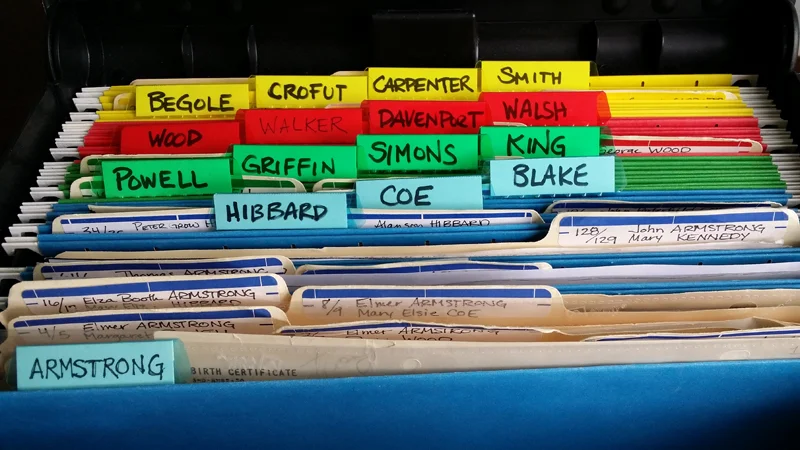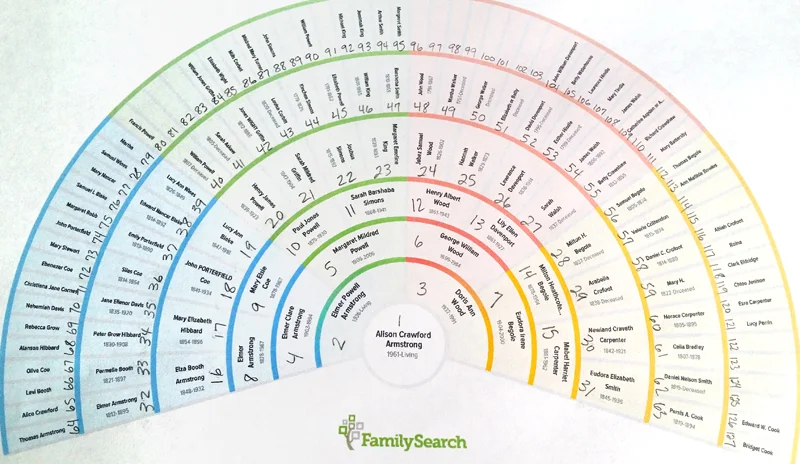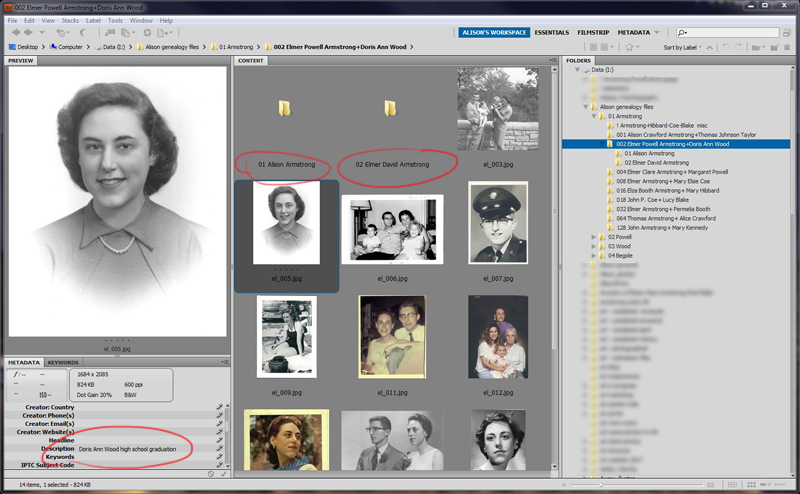Now that you've scanned all your old family photos and genealogical documents (oh, you haven't yet? well, this post will to show you how to do it), here's a simple way to keep them organized in folders on your computer or in cloud storage. When your stuff is well-organized, it will be so much easier to make a genealogy book or upload to a website.
I use a color-coded filing method (developed by Mary Hill) for all my genealogical paper. I've been happily using this simple, logical method for years. (For instructions on how to set up this paper system, see Mary Hill's website.)
Here's my file system, with my color-coded four major family lines.
As I began digitizing the photos and documents contained in my file system, I wanted to have a similar system set up on my computer, using the same parameters. Because the color-coded system is based on a numerical pedigree chart, it transferred really well to a digital file system. Here's how I did it:
1. Printed my fan chart and put numbers on it.
I went to the FamilySearch website and printed a 6-generation fan chart, on which I wrote the numbers based on the filing system. It looks daunting, but seriously it only took a minute or two to do this. (If you haven't set up a FamilySearch account, or if you have your genealogy information in another program or website, you can print any 6-generation pedigree chart from whatever system you use.) You'll see that there are some blank spots, but I gave them numbers anyway, because I'm hopeful that I'll someday find these people!
Here's my 6-generation fan chart. I've added in the numbers from my file system to each individual on the chart.
The numbers flow from left to right, generation by generation. I am #1, my dad is #2, mom #3, etc.
2. Set up a computer folder system based on the paper filing system.
First, I opened my computer and created a file folder called "Alison's genealogy photos." In it, I created four main folders, one for each of my major family lines. I have numbered them 01, 02, 03, and 04 so they'll stay in the proper order rather than alphabetical.
This is what my four empty folders look like in Windows, based on my four colors/family lines.
Using Adobe Bridge (comes with Photoshop), I can even color-code my folders with the same colors as my paper system! Cool! (You can download an app called Folder Colorizer to do this in Windows too, but I've never used it so I can't recommend it.)
In this paper system, each couple has a manila folder with their numbers on it. Here's a pic of my paternal grandparent's folder:
My grandparents' file numbers on the chart are 4 and 5, so I keep all photos and documents pertaining to the two of them and their children in this folder.
Then I made subfolders in each colored folder, labeled just like my manila folders.
Here is a subfolder for my parents, created in my Armstrong line folder. Within this folder, I created optional subfolders for my photos and my brother's.
I have created a subfolder for every family on which I have information in my six generations of Armstrongs. The number before their names is crucial; it matches the manila folder in the paper system and also keeps them in generational order. If you didn't put the file number in front, they would appear in alphabetical order.
001 - Alison Crawford Armstrong and Thomas Taylor - This is my folder, where I will put stuff that pertains to my adult life, my husband, and children.
002 - Elmer Armstrong V and Doris Ann Wood - This is where I store my father's adult photos & docs, my mother's, and mine and my brother's childhood stuff. I have also created a subfolder (numbered by birth order) for myself and my brother. This is optional, but might make it easier to find things.
My childhood photos and documents will go in a subfolder within my parents' subfolder, as shown below:
Here is my subfolder, located in my parents' subfolder. My brother has one too. This only contains photos of me before my marriage.
004 - Elmer Clare Armstrong and Margaret Powell - my paternal grandparents. This contains pictures of my grandparents after their marriage, my father and his siblings as children. (Any photos of my father after his marriage will go in his file, #002.) Etc. Etc.
It's important to remember that this file system is based on family groups, and all information is filed under the name of the father. (Let's just not get into the gender equality implications of this, shall we?...) So photos of the wife and their children will go into that husband/wife folder.
See how this works? It's a pretty simple way to organize photos, because the rules always stay the same so you'll always know where to find things. As you digitize new photos and documents, or find them on the internet, you can just drop them in the appropriate folder.
3. Add new subfolders and photos as you find or scan new information.
This system, like the paper system, is infinitely expandable; when you discover a new family, just find their pedigree number and create a new subfolder, and drag the scans into the proper folder.)
BUT - what if you have a photo that could go in many different folders? Here's an example of my 5th-great-grandfather's folder:
How to handle a photo that could belong in many different folders?
As you can see, Elmer Armstrong I's folder has a large photo of the whole fam damily, with Elmer I as patriarch, and including his children, spouses, and grandchildren. Where should I file this photo, seeing that it could also be filed under each of his adult children's names?
There are two ways to handle this:
a) Put a duplicate copy of the photo in each folder. In this case, I would put a copy of this photo in Elmer I's folder, and I would also copy it to my next direct-line descendant's (his son, Elmer II a.k.a Elza) folder, since Elza is also in the folder. (My great-grandfather, Elmer III, is a baby in this photo so we wouldn't put it in Elmer III's grownup folder, since his folder only contains information on his post-marriage & family life.)
b) Use keywords to indicate who is in the photo. You'll notice that I've put all the names in the metadata, in the description field. (For instructions on how to add captions to a photo's metadata, see this post.) I've also added each individual's name in the keywords field (just out of sight on this screen shot) so that I can search under a person's name to see all their photos, regardless of what folder the photos are in. This means I can just put the photo in Elmer I's folder without duplicating it, but the photo will come up on a search for Elza.
It's up to you how you handle multiple family photos. I used to place duplicate copies in multiple folders, but now I'm using more keyword searches. It's kind of a personal preference.
4. Keep adding new photos and documents to my system.
As I continue to make high-res scans of my important photos and documents from my paper system, I'll add them to the proper folders and back them up regularly/put them in cloud storage.
Who knows, pretty soon I might not even need my paper file system. Over the years I have reduced my paper files from one box for each line, to everything in one portable box. In my opinion, there's no reason to keep paper files of, for instance, census records that are available online and properly sourced into my database. I also no longer keep copies of family group sheets and pedigree charts in my paper files, because I can so easily bring them up in my genealogy software/online pedigrees. This has decreased my paper load considerably. As I continue to digitize paper I want to keep and add it to my system, I will weed out even more paper, until I have one archival box that contains only treasured originals. That's my goal, anyway!
5. Share my documents and photos online. This is the final goal of my organization project, which I have only barely started to do. But after digitizing all my important genealogical photos and documents, I want to share them with others. So eventually I'll be uploading "the Elmers" et al to FamilySearch Memories, Ancestry.com, and elsewhere to spread the love.