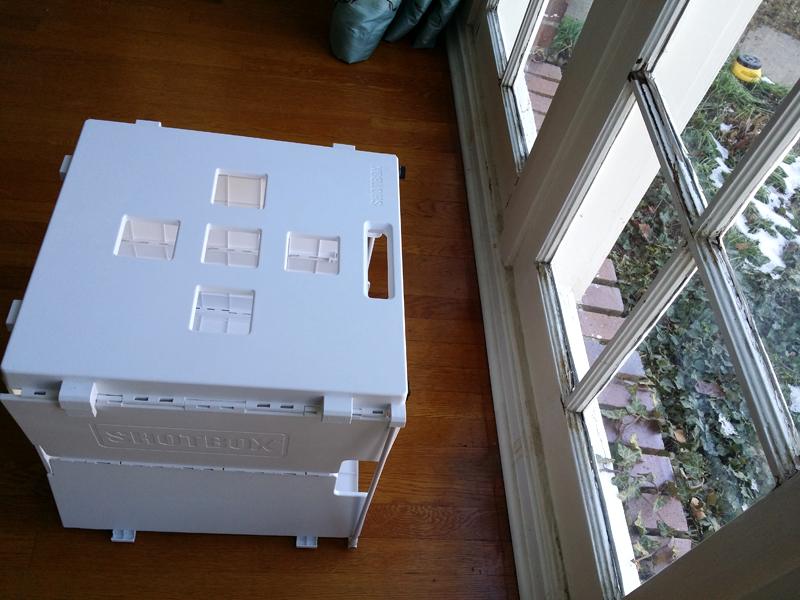We were thrilled to see this clever little gizmo at RootsTech and quickly forked over our credit card, thinking of all the things we could use it for. Was it worth it? In a word, yes. Now that we've had a chance to use it, we thought we'd share our experiences with the Shotbox. (Full disclosure: we have not been compensated for this post in any way, nor were we given the product for free in exchange for our unbiased opinion, darnit. So we'll give you our unbiased opinion anyway.)
The Shotbox is a simple-to-use, portable mini photo light studio that you can use with your smart phone. It's a must-have for food bloggers, Etsy or Ebay sellers, anyone who has to quickly and evenly light and shoot products or objects to post online. At $129 for the basic and $199 for the deluxe setup, it's a minor investment that will quickly pay for itself in convenience and improvement in photo quality.
But what about family historians, genealogists, and families who want to digitize their stuff? Is it an archival solution? We were intrigued by the possibilities. We ran it through a number of different scenarios.
This is a long explanatory post, so if you want details on how it works, scroll down and read on. Here's the skinny if you are short of time.
SHOTBOX PROS:
- Did I say it uses your smart phone camera? (You can also use it with a regular DSLR if you want to hold it in place).
- Easily photograph 3-D objects and 3-D flat things like scrapbook pages with stuff glued to them, anything that won't do well on a flatbed scanner.
- Eliminates distortion and uneven lighting that usually occurs when photographing stuff with a smartphone.
- Faster than a flatbed scanner in many instances.
- You don't have to worry about getting the wrong settings on a flatbed scanner, leaving you with substandard scans.
- Easy to use, exceedingly clever design and folds up into a neat little bag for your trip to Grandma's house.
SHOTBOX CONS:
- Doesn't completely eliminate reflections from flat shiny photos or objects. The company is soon releasing "glare strip" accessories that will attach to the lights that will address this problem, or you can see my low-tech fix below.
- Photos that aren't completely flat will curl, causing distortion. You can see how I fixed this below.
One more caveat - this isn't really a Shotbox problem - but I question the wisdom of using your compressed-jpeg smart phone to create a digital archive of your precious memories. Although the cameras on phones now are terrific, they are still not near the quality of a digital SLR camera. So if you want the best possible images, use the Shotbox with a real camera, set to the highest quality (lowest compression) settings..
Replacement for a Scanner?
When teaching classes in family history libraries, etc., we have started to run into people who are having fairly good results digitizing old photos with their cell phone cameras (gasp!) instead of traditional flatbed scanners. I say "fairly good," because depending on how good the camera is on your phone, and what your jpeg compression settings on the phone are, and how steady you can hold your hand while you press the button, your results may vary!!!
These images of my great-something-grands, found on FamilySearch, show how using a cell phone as a scanner can go terribly wrong.
The Shotbox immediately solves two of the problems you have when photographing a photograph: distortion and uneven lighting.
Problem # 1: Distortion - Solved!
If your camera lens is not on exactly level with your object or photo, your image will be distorted. Placing your phone on the top of the Shotbox, with the lens over one of the openings on the box, keeps the camera lens perfectly level with the photo or object in the box, eliminating distortion.
Left, camera lens is on the same level as the photo. Right, camera lens is tilted at a different angle than the photo, causing the edges to distort.
Placing the phone camera on the top of the Shotbox keeps the camera lens perfectly level with the photo or object in the box, eliminating distortion.
Problem #2: Uneven Lighting - Solved!
In most natural lighting situations, you have more light coming from one direction than another. Directional lighting is disastrous when you are trying to digitize a flat surface: one side of your photo will be brighter than the other. And don't even think about using your camera phone flash; at close range you'll end up with a bright blob in the middle of your photo.
The lights on either side of the Shotbox, coupled with the white surfaces that bounce the light around, create a perfectly even light that will perfectly light any non-shiny surface.
Uneven window light on the left creates hard shadows and light/dark areas. The same photo, right, inside the Shotbox.
Problem # 3: Reflections - Well...Sort of Solved
This next thing we wanted to try was to re-photograph a large family photo for a client, one that is too big to fit on a typical flatbed scanner. (We do have a scanner that is large enough to handle oversize items, but it is so big, clunky, noisy, and hard to use that we just dread hooking the thing up.) This particular photo is an 11x14 luster (semi-gloss) surface print. It was also a little bent. Here's when things got tricky.
When photographing anything flat and shiny, you will have problems with stray reflections. Most traditional softbox lighting kits (made for photographing jewelry, etc.) have the lights on the outside of the diffusion box. The Shotbox is different in that the box has two strip lights inside, one on each side of the top of the box. While the white box bounces light around to eliminate shadows, the light from the strips is very bright and will cause reflections on a shiny photo.
You can see two bright strips of reflected light where the light bulbs reflect off the shiny surface of the photo.
A Workaround for Reflections
I called a company representative to find out what to do about this pesky problem, and he told me that they are right now manufacturing "glare strips," diffuser accessories that will simply snap on over the existing lights to diffuse and eliminate glare. They should be available soon. Hurray!
In the meantime, what to do?
Solution 1: the lights are toggled independently, so I can take two photos: one with only the left light on, and one with only the right light on, and stitch them together in Photoshop. Fine for me, 'cause I do that kind of thing every day. But not so much for the average user. (He also told me there would be a software app available soon that would do that automagically.)
Solution 2: Low tech, but it worked! I put the Shotbox in front of a large north-facing window and turned the lights OFF to take the photo. The white box bounced the window light enough to make it nice and even.
Putting the Shotbox in front of a large window, with the lights OFF, diffused the window light enough to get an evenly-lit shot.
The left image was with window light only; I just put the photo on the floor in front of the window and snapped the photo. On the right is the photo that was inside the Shotbox using only the window light. The white "fog" (glare from the window) was eliminated by the Shotbox.
Of course, I could have gotten the same results by using a cardboard box lined with white paper with a hole in the top for the camera lens. But then I couldn't have done all the other hundred things I can use the Shotbox for.
What to do with photos that aren't flat?
You can see where the curled edges of the photo won't lay flat, causing distortion at the corners. How did I fix it? I didn't even have to use Photoshop. Again, a low-tech solution.
An old steel baking pan, and a few tiny supermagnets (easy to touch out later) to the rescue! (That pan has baked decades of love in the kitchen.)
Shooting Objects: Where Shotbox Really Shines
Three flat but dimensional objects with varying degrees of reflection, the kind that won't fit on a scanner, in the Shotbox. The painting had no glass. The oval frame was covered in glass but you can only see some slight reflections on the frame. The glass on the shadowbox, right, shows a little reflection on each side but not enough to be especially bothersome. These were all shot from the top, with the objects laying flat on the bottom of the box.
If you have memorabilia or dimensional objects to photograph, like journals, tea cups, stuffed animals, jewelry, etc., you will want to get the deluxe kit that includes the "Sideshot," a trip cord, and several hanging backdrops.
The Shotbox has a nifty "Sideshot" attachment that allows you to shoot objects from the front, at any angle. You can angle the attachment so that it levels with the plane of your object. The attachment isn't super sturdy, so if your phone is large like my Galaxy Note, you might want to use your hand to steady it.
This pottery looks stunning with perfectly even lighting and soft shadows. (There is a little bit of banding in the background, which I found out from the Shotbox website is caused from having the adjustable light too dim, so my cell phone camera can't catch up. When I turned up the light, the banding disappeared.)
This glass-framed photo was a little more problematic. I got better results with this one shooting it flat on the bottom.
The deluxe kit comes with four different seamless back-to-bottom backdrops and a really cool neoprene carry bag.