This week's webinar is the second one in the series, "Your Life Story Assets." In this webinar, we talk about your pictures and documents - how to gather, organize, and begin to use them to trigger memories and assist in the storytelling process.
Read moreHow to Organize Your Digitized Genealogy Photos
Organize your scanned genealogy photos and documents on your computer based on a four-color file system.
Now that you've scanned all your old family photos and genealogical documents, here's a simple way to keep them organized in folders on your computer or in cloud storage. When your stuff is well-organized, it will be so much easier to make a genealogy book or upload to a website.
I use a color-coded filing method (developed by Mary Hill) for all my genealogical paper. I've been happily using this simple, logical method for years, so I have transferred the same method to my computer system. Here's how I did it.
Read more3 Tips for a Better Book Cover
One of our latest covers, for client Jimmie Hughes. It incorporates a title and subtitle, three different fonts, a photo, and decorative elements. It manages to convey a lighthearted, western mood without being too busy.
We've all heard the adage, "you can't judge a book by its cover." That's a great philosophy, metaphorically speaking, but when it comes to actual, literal books -- we do judge, to a great degree, the worthiness of what's inside by the cover design.
Rewarding though it surely is, writing your life stories takes a lot of time and effort. You want your stories to be read and enjoyed after all that work. So it's important to put some thought into what you want the cover of your book to look like. It should be immediately interesting and not too complicated, inviting the reader to open the cover and discover more.
Read moreWhat You Need to Know about JPEG Compression
We've all seen pics that look like this. Here's how to not do this to your photos.
When it comes to JPEG compression, there's really only one thing to know:
Compression = BAD. Avoid it at all costs.
Now, there are those who will disagree with this statement: web designer geeks out there trying to make things load super fast for people with slow dial-up connections and they don't much care what the pictures look like.
But that's not you. You are a regular Joe/Jane who is going to make a photo book from your vacation pics or put a few scans in your personal history. So for your purposes, I'm going to show you how to NOT ruin your photos.
Read moreUsing Public Domain Photos to Enhance Your Personal History
Remember these? E ticket rides were the best. Although many images on the internet are copyrighted, many such as this one are available for use in your project via Creative Commons licenses.
One thing that I've been doing a lot of lately: tracking down historical photos to add to clients' books. Including photos of the time period can add a historical connection to your personal stories, especially if you are short of photographs of actual times and events.
Read moreTen Tips to Improve Your Snapshots
Here at Pictures and Stories, we focus a lot on how to handle old photographs and use them in a personal or family history. But chances are you're going to include some new photos too. So we thought we'd you give a few basic tips to improve your snaps, whether you are using a fancy SLR or Instagram on your smartphone. Just a few simple changes can make all the difference between "nice" and "WOW." Just in time for your summer vacation!
Read moreThe Pros and Cons of Keeping Your Life in the Cloud
What is "the cloud," exactly?
If you don't understand what cloud storage is, you're not alone. I'm going to simplify it for you.
Read moreHow to Photograph Pictures Under Glass & Other Shiny Things
Do your pictures look like the one on the left? Here's an easy way to improve your reproductions without using any special lighting or equipment.
If you do a quick Google search on this subject, you'll find lots of setups that professional photographers use to photograph artwork or other shiny subjects. They usually involve two artificial studio lights, a black mask behind which to put your camera, and even special lighting diffusion "tents." These are all terrific tools for professionals who need to get reproduction-quality shots. But what if you don't have any of that stuff?
Read moreThe Easy Way to Organize Your Digital Photos - the "Sock Drawer" Method
Here's a low-stress way to organize your digital photos. No special software required.
I know, I know, I need to get those hundreds (thousands?) of digital photos on my computer (and smartphones and flash drives and discs and....)! But it's just so overwhelming, when am I going to find the time?
Read moreTags and Captions - How to Label Your Digital Photos Using Metadata
You are conscientious about writing on the back of a photo print. But what do you do with your digital photos?
What is metadata anyway, and why do I need it? Well, I'm gonna tell ya. It's simpler than it may seem, and very useful.
Read more
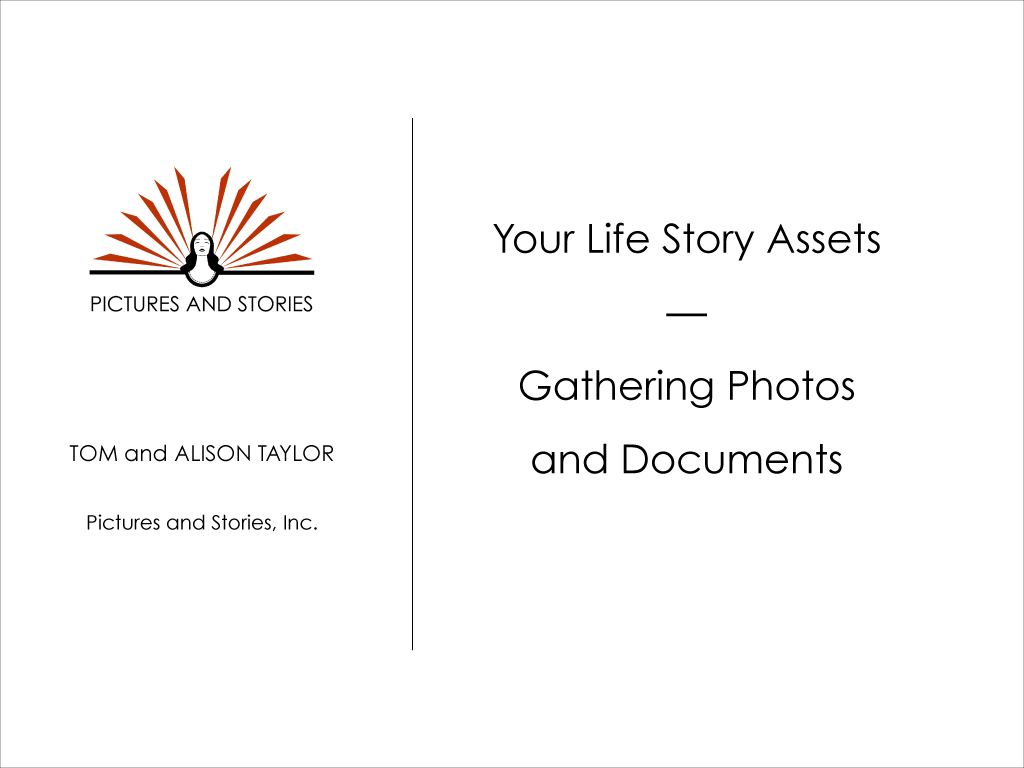









We are so excited to be back at RootsTech live this year! Come by and see the Pictures and Stories booth (#1609) and see some of the many new books we’ve helped our clients create. Alison is giving two in-person classes: The Seven Deadly Sins of Building a Digital Archive, and Making a Genealogy Story Book. Hope to see you there!